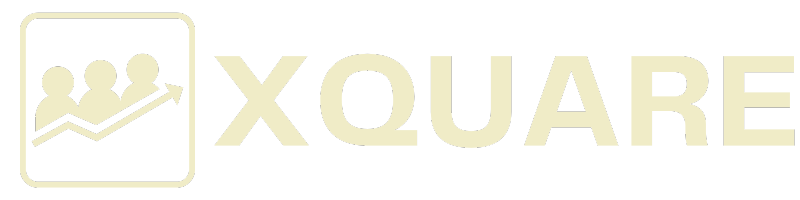Working Smarter: Using Technology to Your Advantage (PP13EO)
Instructor
Savvy
Reviews
Course Overview
What Will Students Learn?
- Make your workplace a technology-friendly place
- Make the most of computers, telephones, instant messaging, e-mail, contact management applications, and scheduling software
- Communicate better with the IT department
- Make the best software and training choices
- Set an IT budget
- Set expectations and responsibilities for security and privacy
- Keep employees safe and healthy
- Develop and implement a system usage policy
- Implement policies for dealing with company property
- Decide whether or not employees should telecommute
- Make telecommuting work
- Deal with workplace rage
- Address technological issues
What Topics are Covered?
- Making your company a technology-friendly place
- Conquering computers
- Communicating with the IT department
- Choosing software wisely and technical training
- Setting an IT budget
- Security and privacy, including network types
- Ergonomics
- System usage policies
- Taking care of company property
- Time-Saving Tools (including telephone, e-mail, and instant messaging)
- Telecommuting
- Workplace rage
- A policies and procedures checklist
Course Content
-
Academy Topics
-
-
Pre-Assignment
-
Learning Objectives
-
Pre-Course Assessment
-
Making Your Company a Technology-Friendly Place
-
Acme Consulting, Part One
-
Tips and Tricks
-
Conquering Computers
-
Communicating with the IT Department
-
Choosing Software Wisely
-
The Three-Step Process
-
Acme Consulting, Part Two
-
Technical Training
-
Training Tips
-
Types of Training
-
Setting an IT Budget
-
Budget Basics
-
The Shrinking Budget
-
Security and Privacy
-
An Employer’s Rights
-
Doing Your Part
-
An Employee’s Rights
-
Uncontrolled vs. Controlled Networks
-
Ergonomics
-
Stretch!
-
What is Ergonomics?
-
System Usage Policies
-
Acme Consulting, Part Three
-
Sample Internet, E-Mail, and Computer Usage Policy
-
What is a System Usage Policy?
-
Taking Care of Company Property
-
Making Connections
-
Basic Rules of Etiquette
-
Time-Saving Tools
-
Contact Management Applications
-
Scheduling Applications
-
E-Mail Etiquette
-
Tips and Tricks
-
E-Mail Applications
-
Telephone Etiquette
-
Instant Messaging
-
Instant Messaging Etiquette
-
Understanding Acronyms
-
Telecommuting
-
To Telecommute or Not to Telecommute
-
Preparing for Telecommuting
-
What is Telecommuting?
-
Workplace Rage
-
It’s Not Working!
-
A Policies and Procedures Checklist
-
Recommended Reading List
-
Personal Action Plan
-
Post-Course Assessment
-