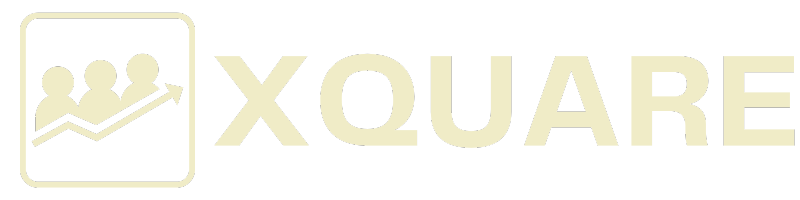Power BI (ITS18EO)
Savvy
Course Overview
About This Course
Course Prerequisites
This manual assumes the user has an intermediate knowledge of Microsoft Excel and Microsoft Access, as well as a basic knowledge of Windows and web browsers.
Course Overview
Welcome to Introduction to Microsoft Power BI! This powerful collection of software, apps, and services will help you analyze your organization’s data and uncover insights and trends. This course will show you how to link and model data in Power BI and create visual reports that reveal data insights. Although the Power BI desktop client will be the primary focus, an introduction to the Power BI web app will also be provided.
By the end of this course, users should be comfortable with:
- The purposes and basic functions of the core Power BI components
- Using the Power BI desktop client and web app
- Connecting to a data source using either the Power BI desktop client or the web app
- Modeling data
- Creating reports and visualizations
This course is divided into five lessons. Each lesson focuses on several key topics, each of which are broken down into easy-to-follow concepts. At the end of each topic, you will be given an activity to complete. At the end of each lesson, we will summarize what has been covered and provide a few review questions for you to answer. Supplemental learning for selected topics is provided in the form of Lesson Labs at the end of this book.
Before you begin, download the course’s Exercise Files to a convenient location. They will be referenced throughout this course and are a key part of your learning experience.
The samples referenced throughout this course have been provided by obviEnce (www.obvience.com) through Microsoft. More information is available at https://docs.microsoft.com/en-us/power-bi/sample-datasets.
Please note that the Power BI desktop client is updated monthly and the web app is updated weekly. Therefore, the images you see in this course may differ from the current services. This manual uses the January 2018 version of the desktop client and web app.
Before beginning, users should install the Power BI desktop client and sign up for the service.
Course Content
-
Academy Topics
-
-
An Introduction to Power BI
-
Working with Power BI Desktop Files
-
Connecting to Data Sources with Power BI Desktop
-
Creating a Report with Visualizations
-
Doing More with Visualizations
-
Summary
-
Working With Data
-
Transforming and Sanitizing Data
-
Using the Query Editor
-
Data Modeling
-
Managing Relationships
-
Summary
-
Working With Reports And Visualization
-
Managing Report Pages
-
Changing Report View Options
-
Working with Visualizations
-
Adding Static Objects to a Report
-
Summary
-
A Closer Look at Visualizations
-
Matrixes, Tables, and Charts
-
Maps
-
Cards, Gauges, and KPIs
-
Slicers
-
Summary
-
Changing Slicer Orientation
-
Introduction to the Power BI Web App
-
Getting Started
-
Connecting to Data Sources with the Power BI Web App
-
Using Workspaces, Dashboards, and Reports
-
Creating Custom Dashboards
-
Power BI Web App Features
-
Post-Course Assessment
-